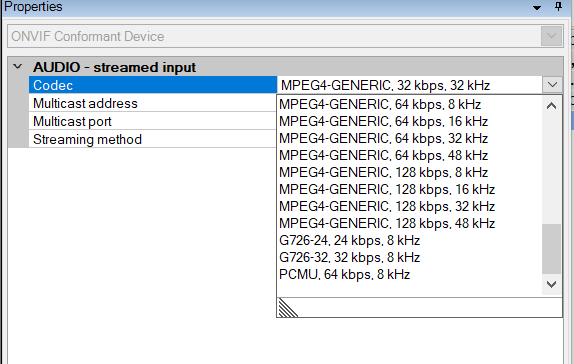Audio IN/OUT
The ONVIF driver supports Audio IN and Audio OUT.
For the audio channel to work, there needs to be an Audio Encoder configuration available in the Media Profiles returned as response to GetProfiles.
Or if such is not available, GetAudioEncoderConfigurations must return at least one configuration, then ONVIF Driver will try to add it to the media profile using AddConfiguration or AddAudioEncoderConfiguration.
For the Audio Source – the behaviour is the same, if such is not available, GetAudioSourceConfigurations must return at least one configuration, then ONVIF Driver will try to add it to the media profile using AddConfiguration or AddAudioSourceConfiguration.
|
Setting name |
Possible values |
Value taken from device |
Affected features or Important notes |
|---|---|---|---|
|
AUDIO IN |
|||
|
Codec |
Combination of [Codec / Bitrate / Samplerate] Default value: The first configured from the dropdown list Supported codecs by the ONVIF driver are:
|
Dynamically taken from the device. In the list only valid combinations of codec, bitrate and sample rate will be visible. If a specific combination is supported by the device but not by the Driver/VMS it will not be listed. When starting the Driver/Recording Server if the device is currently set to an unsupported combination, it will be changed to one for the supported list (usually the first in the list). |
|
|
Streaming method |
Default value: RTP/UDP |
✓ |
The streaming audio method will always have "RTP/UDP" and "RTP/RTSP/HTTP/TCP" in the list. The other values depend on the device. If the device supports them they will be listed. The Streaming method list is the same as video streaming methods without "HTTP snapshot" value. |
|
Multicast address |
-- Default value: the same as the one from device. |
✓ |
Dynamically taken from the device. If the device does not support multicast for audio, multicast settings for audio will not be shown in the product. |
|
Multicast port |
[0,65535] Default value: 0 |
✓ |
Dynamically taken from the device. |
|
AUDIO OUT |
|||
|
Buffer size |
Default value: 0 |
× |
The values in the drop-down menu are defined as different buffer sizes. Packets that are buffered before the audio is sent to the device. Increasing the buffer might help with playback on some devices but will also increase the latency of the audio. Increase only if you experience problems with choppy audio. The default of 0 (zero) means no buffering and packets are sent as soon as they are generated. |
|
Codec |
Combination of [Codec / Bitrate / Samplerate] Default value: The first configured from the dropdown list Supported codecs by the ONVIF driver are:
|
✓ |
Dynamically taken from the device. |
|
Streaming method |
Default value: RTP/UDP |
✓ |
If device support RTP/UDP and RTP/RTSP/TCP they will always be available. |
Audio Out does not support multicast streaming. The ONVIF Streaming specification does not specify using multicast streaming for Audio Backchannel.
Audio Out does not support RTSP over HTTP streaming (RTP/RTSP/HTTP/TCP
Some ONVIF devices do not fully comply with the ONVIF Specification for Audio Out codec selection. In such cases selecting the Audio Out codec in the settings might not work and the codec used will be the same as selected for Audio In. For more information see Audio Backchannel codec selection
The names of the codec combinations for Audio In might be different between the different devices. The ONVIF Driver is using the Audio Codec name as specified by the device. Different devices refer to the codecs with different aliases. For example, AAC / MPEG4-GENERIC / MP4A-LATM or G.711 / PCMU.