Axis TU9001 and XProtect Smart Client
The Axis TU9001 lets you view and control cameras and video recorders at local and remote facilities.
The XProtect Input Unit Plug-in for the Axis TU9001 lets you use an Axis TU9001 to perform tasks in XProtect Smart Client.
There is no one-to-one mapping of Axis TU9001 functions to XProtect Smart Client functions and vice versa. Some Axis TU9001 functionality is not applicable for XProtect Smart Client, and XProtect Smart Client contains functionality not implemented in Axis TU9001.
Install Axis TU9001
Axis TU9001 consists of a joystick, and a keypad. You can install these separately, or as one unit. The units are powered through the USB connection.
To install Axis TU9001, connect Axis TU9001 to the USB port on your PC
The XProtect integration of the Axis TU9001 Video Surveillance Control Board is using the XProtect Input Unit Plug-in for the Axis T8310 Video Surveillance Control Board but is completely functional for the Axis TU9001 Video Surveillance Control Board as well.
Install the XProtect Input Unit Plug-in
You must have XProtect Smart Client version 2016 or later installed. The XProtect Input Unit Plug-in does not support previous versions.
The XProtect Input Unit Plug-in for Axis TU9001 comes with an installer. To install the plug-in, do the following:
-
To download the installer for the XProtect Input Unit Plug-in, go to https://www.milestonesys.com/download/.
-
In the Product list, select XProtect Input Unit Plug-ins and download the appropriate installer for your computer.
The XProtect Input Unit Plug-ins for Axis T8310 and Axis TU9001 share the same .exe file.
-
Double-click the .exe file to start the installation.
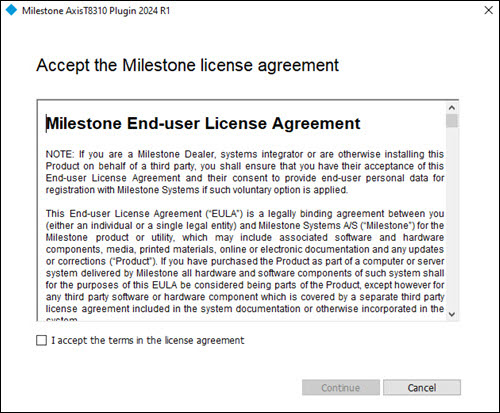
- To install the XProtect Input Unit Plug-in, accept the terms of the license agreement and then click Install.
- When the installation is complete, click Finish.

