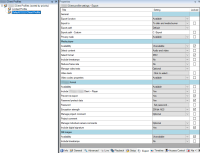Change the default export settings
When you install your XProtect VMS system, the default export settings that define the export options in XProtect Smart Client are restricted to ensure the highest level of security. You can change these settings to give operators more options.
- Only the XProtect format is available
- Re-export is prevented
- Exports are password-protected
- 256-bit AES encryption
- Digital signatures are added
- Not possible to export to MKV format or AVI format
- Not possible to export still images
Steps:
- In XProtect Management Client, expand Client > Smart Client Profiles.
- Select Default Smart Client Profile.
-
In the Properties pane, select the Export tab.
- To make a restricted format available in XProtect Smart Client, find the setting and select Available.
- To enable operators to change a setting in XProtect Smart Client, clear the Locked check box next to the relevant setting.
- If relevant, change other settings.
- (optional) Log in to XProtect Smart Client to verify that your settings have been applied.