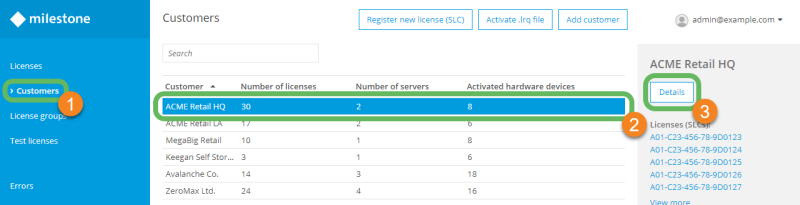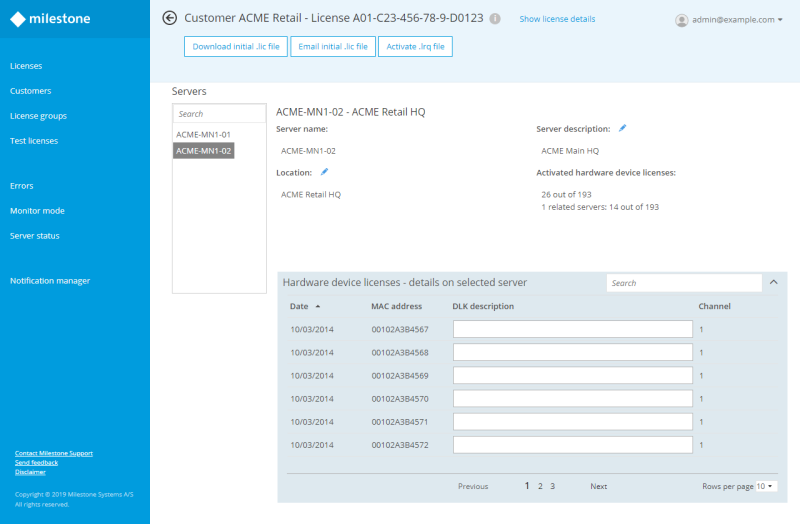View server locations and licenses
For each customer, you can see a list of all the servers that you have added to this customer. For each server, Milestone Customer Dashboard provides the name, location, description, and the number of activated device licenses.
- In the main menu, select Customers
 .
. -
Select a customer
 that you want to view servers for, and select Details
that you want to view servers for, and select Details  .
. -
In the server details section, you can see relevant information about the server. Editable entries are marked by the pencil icon
 .
.If the customer is linked to licenses that are not actively used in VMS installations, there will be no associated servers.