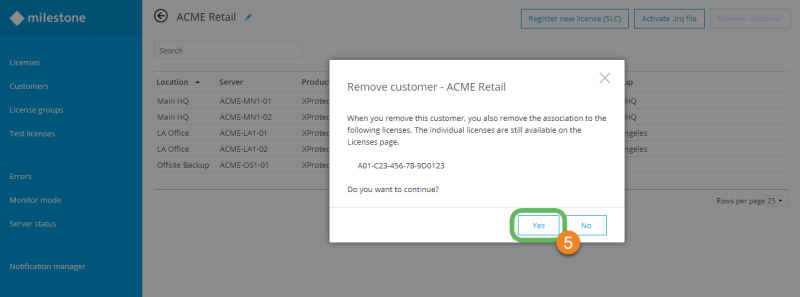Remove a customer
If you no longer work with a specific customer or want to free up the associated licenses, you can remove the customer from Milestone Customer Dashboard.
When you remove a customer, all associated licenses are listed as Unspecified on the Licenses page.


 .
. that you want to rename and select
that you want to rename and select  .
.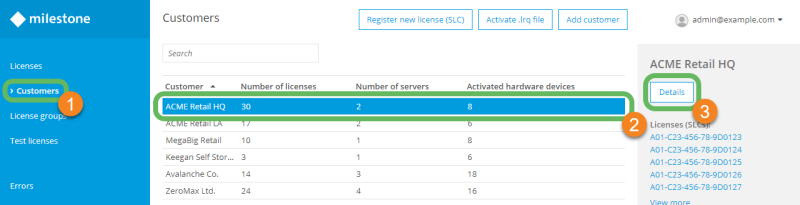
 .
.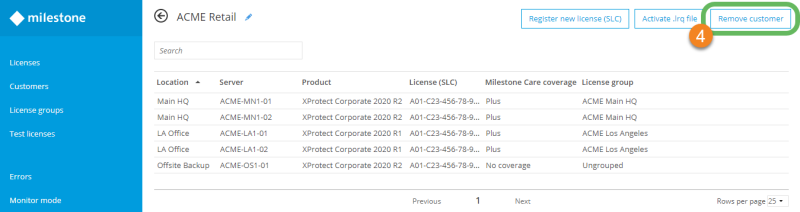
 to confirm that you want to remove the customer.
to confirm that you want to remove the customer.