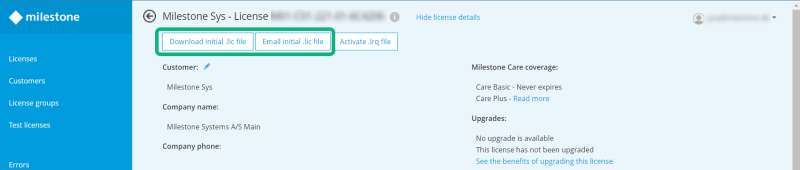Get a software license (.lic) file
If a software license code (SLC) is registered in Milestone Customer Dashboard, you can get the associated software license (.lic) file that is used when installing a VMS system.
To get a software license (.lic) file:
- Log in to Milestone Customer Dashboard (https://online.milestonesys.com/).
- Select Customers or Licenses in the main menu.
- On the Customers page, double-click a customer, then double-click an associated License (SLC). Alternatively, double-click an SLC on the Licenses page.
-
Select Download initial .lic file to download the license file directly, or select Email initial .lic file to open the Email initial license file window to send an email containing the license file to one or more recipients.
You must specify a customer name before you download or email the initial .lic file.
The license (SLC) must be associated with a product version 8.1 or newer and must not be a plug-in license in order to provide a software license (.lic) file.