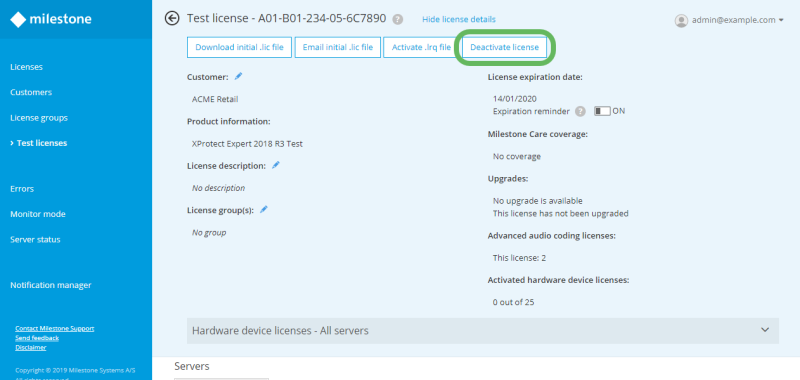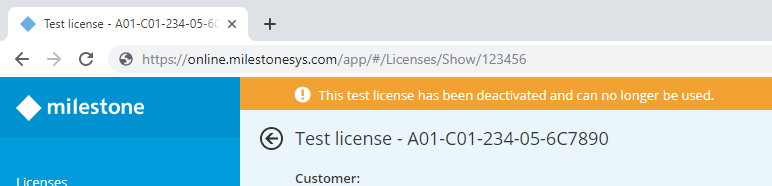Deactivate a test license
By default, a test license is active for 365 days after it is created. You might want to deactivate a test license earlier if, for example:
- The demonstration or training that you used the license for ended
- You want to increase your pool of licenses that are available to create
To deactivate a test license:
- Log in to Milestone Customer Dashboard (https://online.milestonesys.com/).
- In the main menu, select Test licenses.
- Double-click to select the test license that you want to deactivate.
-
On the license details page, select Deactivate license.
- In the Are you sure that you want to deactivate this test license? window, select Deactivate.
An orange notification bar informs you that the license is no longer active, and your pool of Available test licenses increases.
The license details page continues to show the deactivated license information for reference.