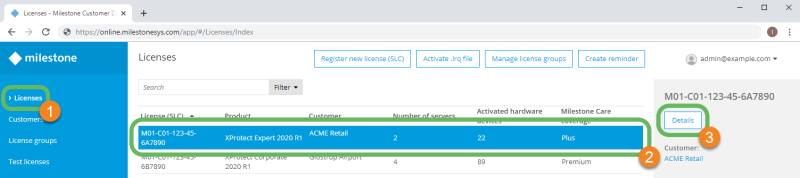Specify a customer name for a license
Specify a customer name to see how your licenses are distributed. You can view the list of the customers you created on the Customers page.
If you do not specify a customer name during the license registration, the customer becomes Unspecified in the Licenses list.
You must specify a customer name before you download or email the initial .lic file.
- Log in to Milestone Customer Dashboard (https://online.milestonesys.com/).
-
In the main menu, select Licenses
 .
. -
Locate the license for which you want to specify a customer.
Search for a specific license by SLC using the Search field.
-
Select the license
 and select Details
and select Details  .
. - On the Details page, select the pencil icon
 next to the Customer entry
next to the Customer entry  .
.
- Select a customer from the list
 or select Add customer
or select Add customer  to specify a new customer.
to specify a new customer. 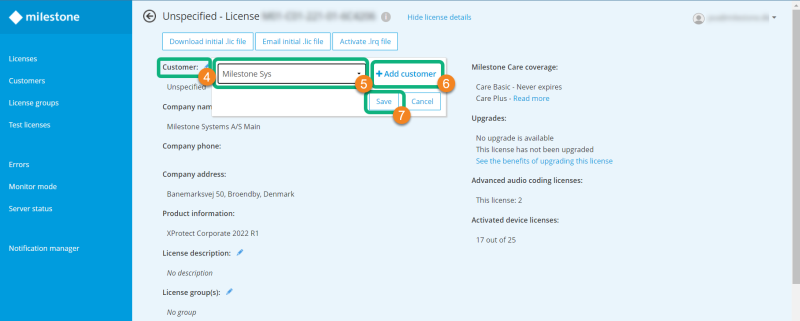
- Select Save
 to apply the changes.
to apply the changes.