Install the CCure server components
You must install integration software components on the CCure 9000 server.
-
Double-click the XProtectVideoPush-v3_XX-CCure9k-vX-XX.msi file to start the installation.
-
Click Next to enter the component selection step. When you install on a CCure 9000 server that will not require the client components, open the Client Components list and select the Entire feature will be unavailable option.
-
Open the Server Components list and select the Will be installed on local hard drive option.
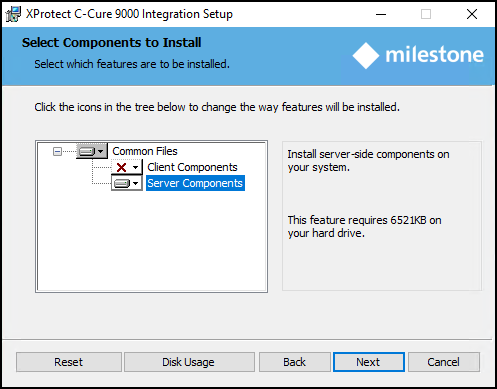
-
Click Next to continue. The default installation location is: C:\Program Files (x86)\Tyco\
-
Click Install to complete the installation process.
The installation location for the CCure 9000 Video Push components is controlled by the MIP SDK redistributable software components. These two software packages need to be installed on the same drive. Without technical support assistance, the MIP SDK components can only be installed on the C:\ drive. The location of the CCure 9000 Video Push server components and client components is not changeable. If the MIP SDK is installed in a different location, the wizard must be directed to this location before it can continue with the installation.

