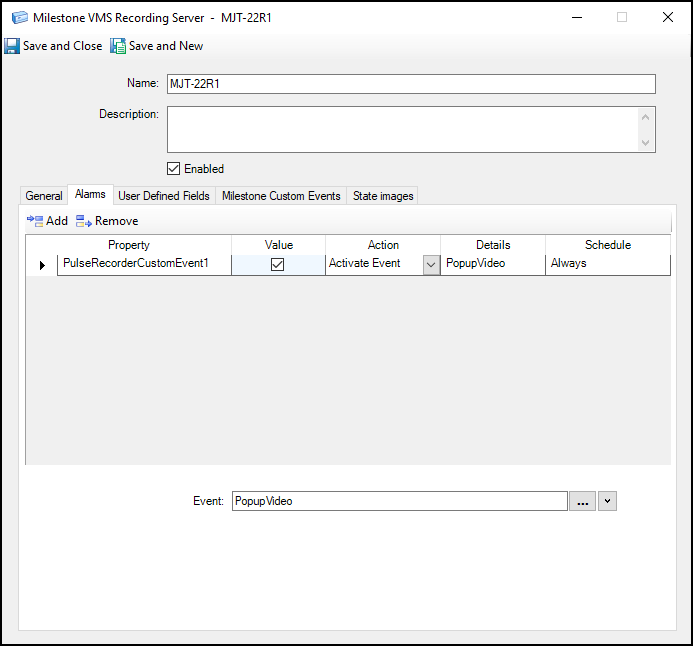Configure CCure 9000 alarms triggered with Milestone custom events
Using the Milestone Custom Events functionality, XProtect's user-defined events can trigger recorder and camera alarms within CCure 9000.
-
Select the Milestone Custom Events tab from the configuration window of any recorder or camera.
-
There are 10 custom event slots per recorder or camera. Each custom event number corresponds to the same Pulse Recorder/Device Custom Event number, which is available as an alarm on that recorder or camera.
-
Open the CustomEvent list and select a user-defined event to trigger the custom event.

-
Select the Alarms tab on the recorder or camera.
-
Click the Add button.
-
Open the Property list and select the Pulse Recorder/Device Custom Event with the matching number from the custom event above.
-
Select the Value option to trigger the alarm in real-time.