XProtect Transact system architecture
There are several components in the XProtect Transact communication flow. The input data originates from the video surveillance cameras and the transaction sources providing the transaction data, for example cash registers or ATMs. The transaction data is stored on the event server, whereas the video stream is stored on the recording server. From the servers, the data is passed on to XProtect Smart Client.
Depending on your system, there may be several recording servers.
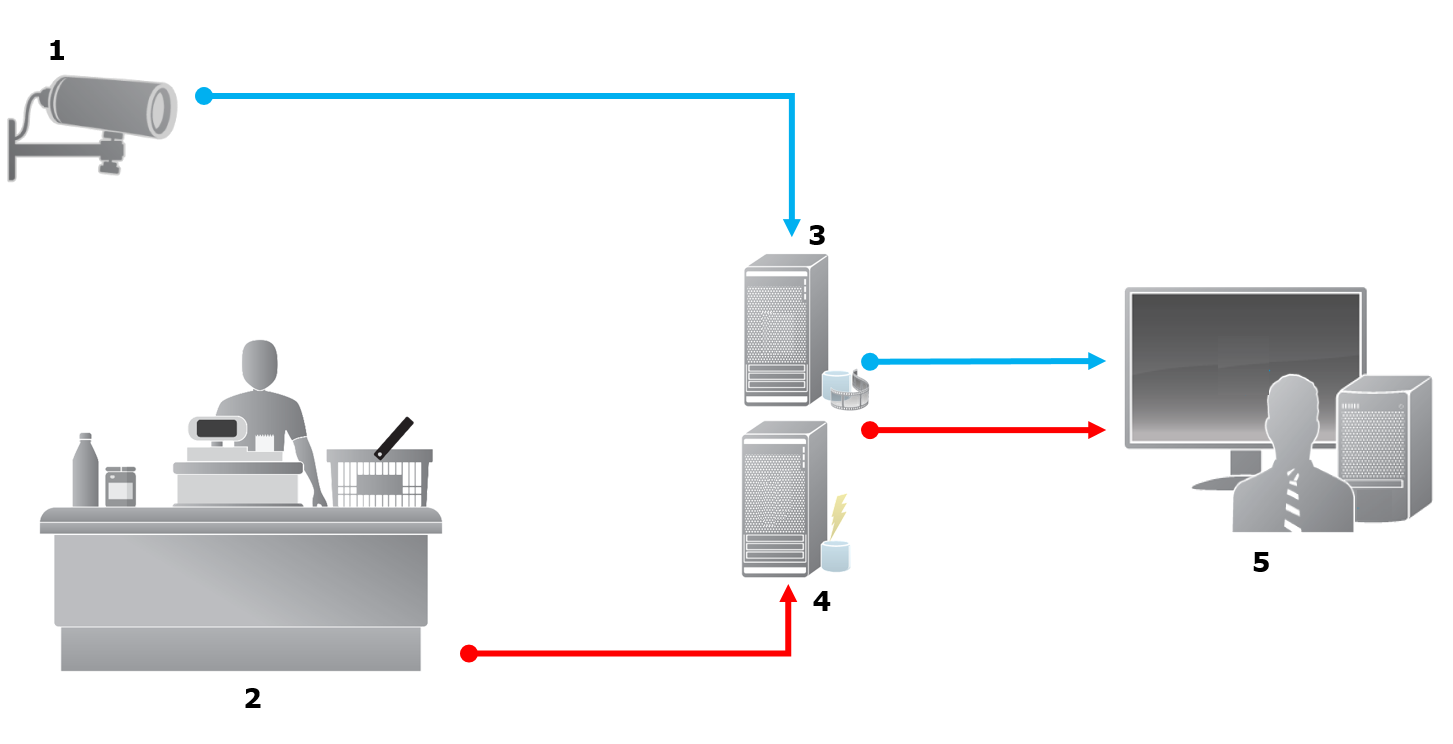
Illustration:
- 1 = Camera
- 2 = Cash register
- 3 = Recording server
- 4 = Event server
- 5 = Smart Client
- The blue arrows outline video recordings from the surveillance system
- The red arrows outline transaction data from the transaction sources
By standard, XProtect Transact supports two types of transaction sources:
- Serial port clients
- TCP server clients
Additional types of transaction sources may be supported through custom connectors developed with the MIP SDK, for example a connector that retrieves transaction data from an enterprise resource planning (ERP) system.

