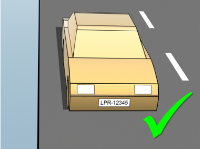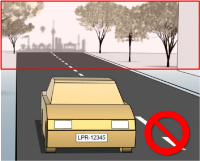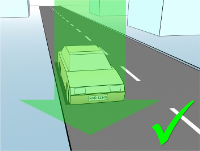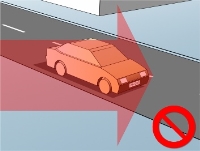Positioning the camera
When you mount cameras for LPR use, it is important to get a good, clear view of the area of interest so the plate can be detected consistently. This ensures the best possible performance and low risk of false detection:
- The area should cover only the part of the image where the license plate is visible as the vehicle moves in and out of the image
- Avoid to have objects that block the view path of the camera, such as pillars, barriers, fences, gates
- Avoid irrelevant moving objects such as people, trees, or traffic in
If too many irrelevant items are included, they will interfere with the detection, and the LPR server will use CPU resources on analyzing irrelevant items instead of license plates.
To help you obtain a clear and undisturbed view, you can:
- Mount the camera as close as possible to the area of interest
- Adjust camera angles
- Zoom. If you zoom, always use the camera's optical zoom
Mount the camera so the license plate appears from the top of the image (or bottom if traffic is driving away from the camera) instead of from the right or left side. In this way you make sure that the recognition process of a license plate only starts when the whole plate is in the view: