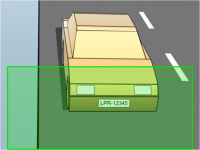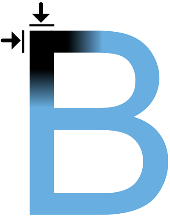Plate width recommendations
Mount the camera so that the ideal snapshot of the license plate is captured when the license plate is in the center or lower half of the image:
Take a snapshot and make sure that the requirements to stroke width and plate width as described below are fulfilled. Use a standard graphics editor to measure the amount of pixels. When you start the process of reaching the minimum plate width, begin with a low resolution on the camera, and then work your way up in a higher resolution until you have the required plate width.
Stroke width
The term pixels per stroke is used to define a minimum requirement for fonts that should be recognized. The following illustration outlines what is meant by stroke:
Because the thickness of strokes depend on the country and on the license plate style, measurements like pixels/cm or pixels/inch are not used.
The resolution for best LPR performance should be at least 2.7 pixels/stroke.
Plate width
|
Plate type |
Plate width |
Setup |
Minimum plate width (pixels) |
|---|---|---|---|
| Single line US plates |
|
Vehicles stopped; no interlacing |
130 |
|
Vehicles are moving; interlaced |
215 |
||
| Single line European plates |
|
Vehicles stopped; no interlacing |
170 |
|
Vehicles are moving; interlaced |
280 |
If vehicles are moving when recorded, and an interlaced camera is used, only a half of the image can be used (only the even lines) for recognition compared with a camera configured for stopped vehicles and no interlacing. This means that the resolution requirements are almost double as high.