Managing client profiles and roles
-
To manage Smart Client profiles – open the Management Client.
-
Expand Client and select Smart Client profiles.
-
The Access Control menu contains the setting for notifications.
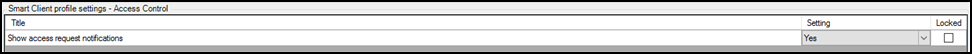
-
To manage roles open the Management Client.
-
Expand Security and select Roles.
-
Select the role to manage and click on the Access Control menu to adjust the available settings.
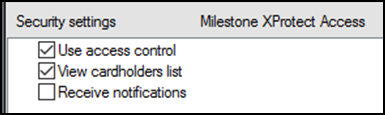
The Receive notifications setting is only used to enable notifications with the web client and mobile client.

