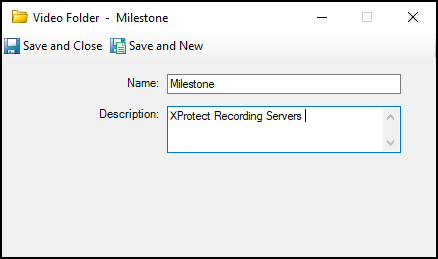Configure a Recording Server in CCure 9000
-
To begin, start the CCure 9000 Administration Station application by selecting Administration Workstation from the Tyco folder in the programs list of the Start menu. You can also search for Administration Station using the Windows Search function, then open the application.
-
Select the Video tab from the bottom left menu of the application to display the video tree.

-
Right-click the Video Tree folder, expand the Video Folder option, and select New from the menu.
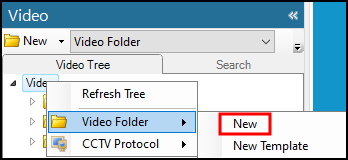
-
Enter a Name and Description, then click Save and Close to create the new folder under Video.