Appendix A – Milestone XProtect VMS
This appendix introduces Milestones XProtect VMS products and their principal architecture.
Milestone XProtect VMS system architecture
The XProtect VMS software is a scalable video management software that combines high performance video processing and recording with advanced video management functions delivered through a reliable and secure software implementation. To enable seamless scaling and meet different customer needs, the system architecture is divided into a number of Windows system components. This allows the XProtect VMS software to scale from a single server installation serving 10 camera devices, to a fully distributed installation serving the thousand, or more devices.
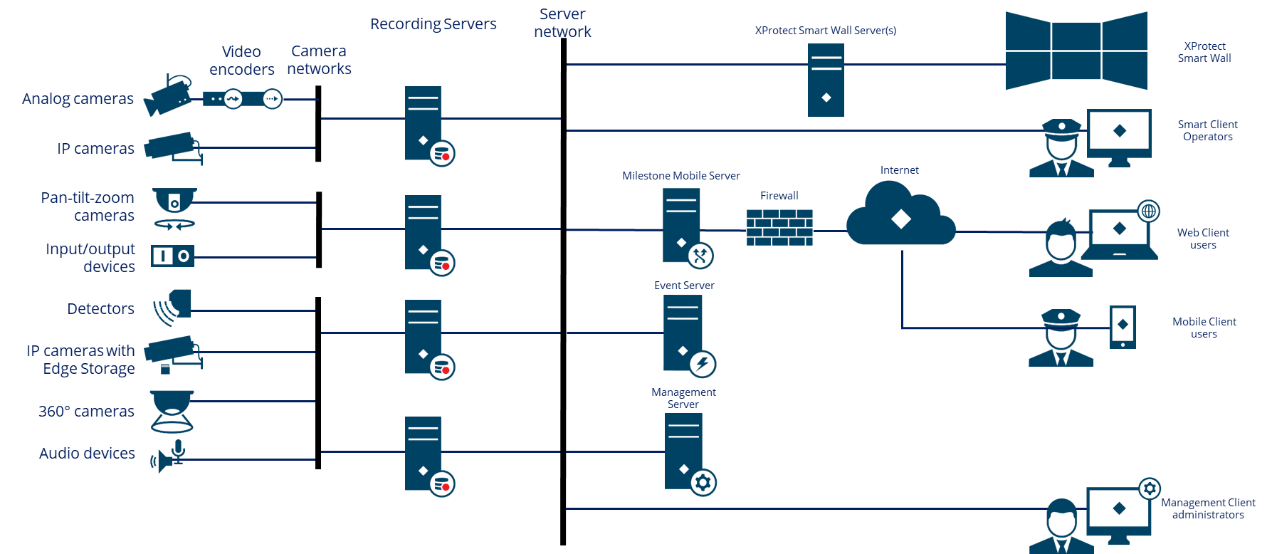
Figure 15. The principal XProtect VMS architecture with server components and client applications.
Figure 15 provides a principal overview of the XProtect system architecture and its main system components when deployed in a distributed configuration. Please note that that not all components are needed in all installations but can be installed if the functionality they offer is needed. For example, failover recording servers (not depicted in the system drawing) and mobile server for hosting and providing access to both the XProtect® Web Client and XProtect® Mobile client.
The table below provides a brief description of the key server components and client applications in the XProtect VMS system architecture. Please note that this list is not exhaustive, please refer to the following white paper: XProtect VMS system architecture document, for a complete technical introduction to Milestone XProtect VMS system.
|
VMS SERVICE |
DESCRIPTION |
|
|
SERVER COMPONENTS |
Recording Server |
The recording server is responsible for all communication with devices (cameras, video, and audio encoders, IoT devices such as input/output (I/O) modules, metadata sources, etc.). It records received media and metadata streams and makes both live streams and recorded streams available for viewing in the XProtect client application and other applications integrated via the Milestone Integration Platform Software Development Kit (MIP SDK). The recording server is responsible for a wide set of functions related to device and event handling and can be configured to conduct motion detection on received video streams. The motion detection analysis includes video decoding using hardware (GPU) accelerated decoding and/or software (CPU) decoding. |
|
Management Server |
The management server is the central component of the VMS and is responsible for handling the system configuration, distributing configuration to other system components, such as recording servers, and for facilitating user authentication. The configuration data is stored in a standard Microsoft SQL server installed either on the management server itself or on a separate dedicated server. It can also be in Amazon RDS. |
|
|
Event Server |
The event server handles various tasks related to events, alarms, maps, and third-party integrations via the MIP SDK. |
|
|
Mobile Server |
The mobile server is responsible for hosting the XProtect Web Client and for providing access to the VMS for the XProtect Web Client and Milestone Mobile client users. |
|
|
CLIENT APPLICATIONS |
Smart Client |
XProtect Smart Client is the Windows based main client for XProtect VMS offering a full set of advanced video surveillance and incident management features. The XProtect Smart Client is designed to be run remotely on the operator’s computer and decodes video streams and renders them on the Smart Client workstation using hardware (GPU) accelerated decoding and/or software (CPU) decoding. |
|
XProtect Web Client |
The XProtect Web Client is the client designed for the occasional or remote user that needs easy access to the VMS system, including live monitoring, playback, investigation, export, and light alarm management. |
|
|
XProtect Mobile Client |
XProtect Mobile provides a flexible way of accessing a XProtect VMS for users on-the-go using smartphones and tablets. The application provides all essential functions for live viewing, playback, and incident management. The application is available for both Android and iOS devices. |
|
|
Management |
The management client is a Windows based client administration interface for all parts of the VMS. |
Table 3. Description of key XProtect VMS system components and client applications
Milestone XProtect VMS product variants
Milestone XProtect VMS software is available in five products, each designed to match the needs and requirements for specific market segments:
-
XProtect® Express+
XProtect Express+ is designed for smaller, single-site companies with a light need for live video monitoring. Supporting up to 48 cameras and the ability to integrate with existing operations, such as access control and people counting, XProtect Express+ is the perfect match for retail shops, parking lots or office buildings.
-
XProtect® Professional+
XProtect Professional+ is IP video management software (VMS) designed for mid-sized businesses, supporting an unrestricted number of cameras, devices, and servers. Including multi-layered maps and full alarm management capabilities operators have a complete overview of the entire installation making it the ideal choice for institutions such as schools, retail chains, and production plants.
-
XProtect® Expert
Designed for mid-size and large-scale installations, XProtect Expert ensures end-to-end protection of video integrity while maximizing hardware performance. Central management, access through failover recording servers and an optional video wall make it ideal for installations with active live monitoring such as warehouses and stadiums.
-
XProtect® Corporate
Designed for large scale high security installations, XProtect Corporate ensures end-to-end protection of video integrity while maximizing hardware performance. Central management, built-in video wall and support for failover recording servers make it ideal for mission-critical installations such as airports and cities.

