Enable privacy blur for a camera
In some cases, patients may need privacy in their rooms, despite being on camera. You can use privacy blur to temporarily blur a camera for a fixed number of minutes.
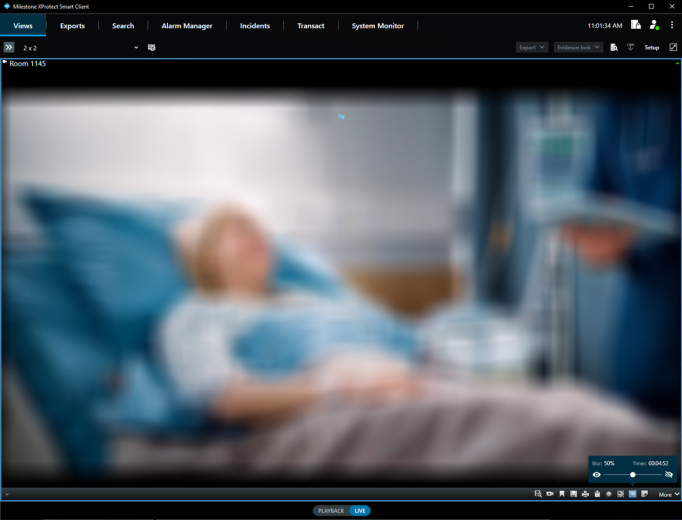
To enable privacy blur:
-
In the camera view, on the toolbar at the bottom, select
 . The privacy blur timer starts counting down to when the Privacy Blur is automatically turned off again. You cannot change the time interval yourself. Your organization can define a default time interval for when a Privacy Blur is turned off.
. The privacy blur timer starts counting down to when the Privacy Blur is automatically turned off again. You cannot change the time interval yourself. Your organization can define a default time interval for when a Privacy Blur is turned off. -
Move the slider from the left (no blurring) to the right (full blurring) to change the level of Privacy Blur.
-
To manually remove the Privacy Blur before it turns off automatically, you can move the slider back to the left side to turn it off. Alternatively, you can select the open eye icon on the left side of the slider.
This feature is only visible in live mode. It is not shown in other viewing modes, such as playback, investigations, or exports.

