Alarm data settings for LPR
In the Management Client, you must make three specific Alarm List Configuration elements available for selection in XProtect Smart Client.
These elements are used for configuring alarm lists in the Alarm Manager tab in XProtect Smart Client. The relevant elements are Object, Tag, and Type, which are essential for recognizing license plate numbers (Object) and country codes (Tag).
Do the following in the Management Client:
- In the Site Navigation > Alarms, select Alarm Data Settings.
- On the Alarm List Configuration tab, select Object, Tag, and Type and click >.
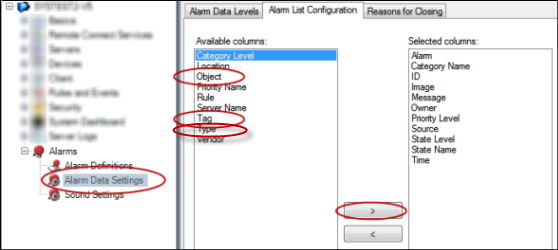
- Save your changes.
The XProtect Smart Client operator can now enable these LPR-specific elements on the Alarm Manager tab.

