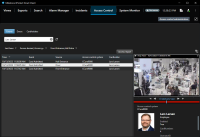Access control workspace cardholders list
-
Go to the Access Control workspace of the Smart Client and select the Cardholders list.
-
By default, all cardholders in the system are displayed in the list.
-
Filter for specific cardholders by typing into the search field.
-
Select a cardholder to view their data.
-
Click the View cardholder events button to switch to the Events list automatically filtered to display events only from the chosen cardholder.