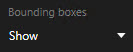Show or hide bounding boxes during search
During search, bounding boxes help you identify objects, for example based on motion detection. You can turn the bounding boxes on or off.
The bounding boxes mostly appear in the thumbnail images of your search results. However, if your VMS system is configured to search for metadata, bounding boxes may also appear when you preview video from the search results.
-
Go to the Search tab and run a search.
-
In the upper-right corner below Bounding boxes, do one of the following:
-
Select Show to make the bounding boxes appear
-
Select Hide to hide the bounding boxes