View recorded video in playback mode
In playback mode, all cameras in a view display recordings from the same time shown in the main timeline. You can play back or browse recordings by using the controls and features in the main timeline.
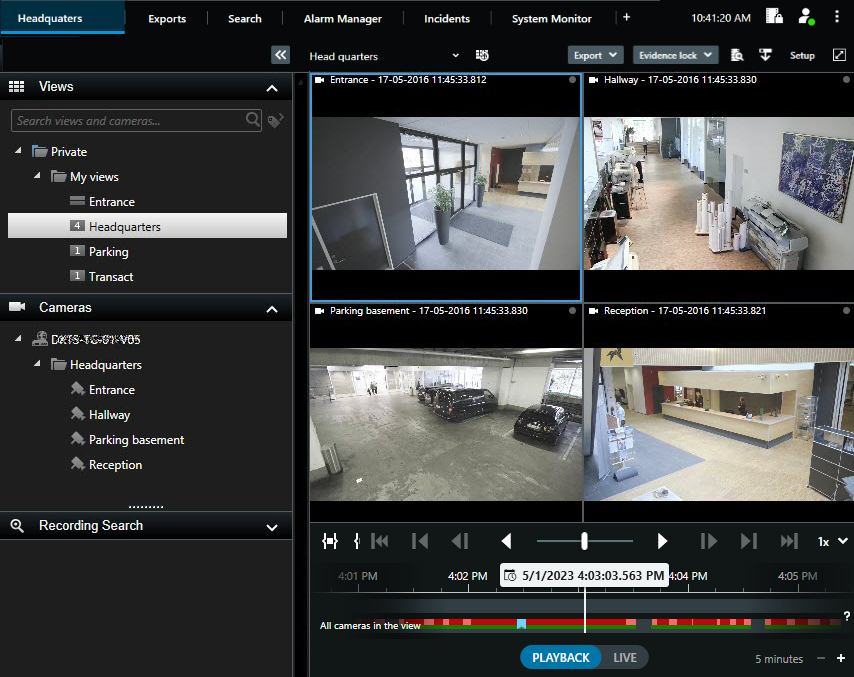
-
Select a view in the tree structure or use keyboard shortcuts. See Default keyboard shortcuts
-
Switch to playback mode.
-
Browse using the main timeline. See Navigating the recordings from the timeline.
-
Optionally. Perform various actions on the camera toolbar. See The camera toolbar (camera view items).
-
Optionally. Select a time span for exporting video. See also The timeline controls and Exporting video, audio, and still images.
-
Optionally.
Create an evidence lock.

