Change password (basic authentication only)
If you log in as a basic user (Basic authentication) and your XProtect VMS system uses version 2021 R1 or later, you can change your password.
If you choose a different authentication method, only your system administrator can change your password. Changing your password often increases the security of your XProtect VMS system.
-
Start XProtect Smart Client. The login window is displayed.
-
Specify your login information. In the Authentication list, select Basic authentication. A link with the text Change password appears.
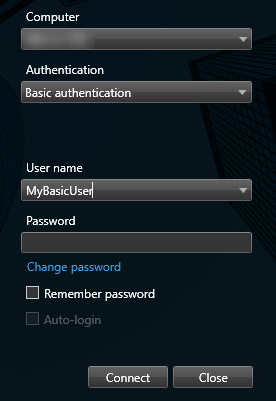
-
Select Change password.
-
Follow the instructions and save your changes.
-
Log in to XProtect Smart Client using your new password.

