Client tab (devices)
The following devices have a Client tab:
- Cameras
On the Client tab you can specify which other devices are viewed and heard when you use the camera in XProtect Smart Client.
The related devices also record when the camera records, see Enable recording on related devices.
You can also enable Live multicast on the camera. It means that the camera multicasts live streams to the clients via the recording server.
Multicast streams are not encrypted, even if the recording server uses encryption.
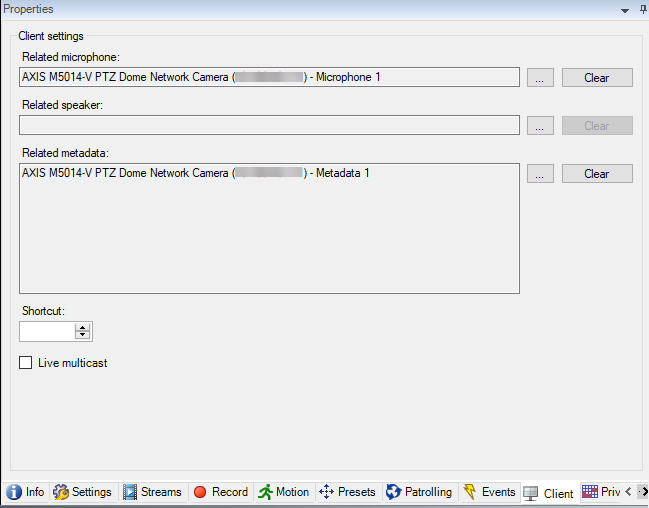
Client tab properties
|
Name |
Description |
|---|---|
| Related microphone |
Specify the microphone on the camera that XProtect Smart Client users by default listen to audio. The XProtect Smart Client user can manually select to listen to another microphone if needed. Specify the microphone that is related to the video push camera for streaming video with audio. The related microphones record when the camera records. |
| Related speaker |
Specify through which speakers on the camera, that XProtect Smart Client users speak by default. The XProtect Smart Client user can manually select another speaker if needed. The related speakers record when the camera records. |
| Related metadata |
Specify one or more metadata devices on the camera, that XProtect Smart Client users receive data from. The related metadata devices record when the camera records. |
| Shortcut |
To ease the selection of cameras for the XProtect Smart Client users, define keyboard shortcuts to the camera.
|
| Live multicast |
The system supports multicast of live streams from the recording server to XProtect Smart Client. To enable multicast of live streams from the camera, select the check box. Live multicasting only works on the stream that you have specified as the camera's default stream on the Streams tab. You must also configure multicasting for the recording server. See Enable multicasting for the recording server. Multicast streams are not encrypted, even if the recording server uses encryption. |

