Monitor client resources
The number of cameras in a view together with the resolution, frame rate![]() A measure indicating the amount of information contained in motion video. Typically measured in FPS (Frames Per second)., and codec
A measure indicating the amount of information contained in motion video. Typically measured in FPS (Frames Per second)., and codec![]() A technology for compressing and decompressing audio and video data, for example in an exported AVI file. results in a load on your PC running XProtect Smart Client. To observe the current load on CPU, RAM, and NVIDIA GPU resources:
A technology for compressing and decompressing audio and video data, for example in an exported AVI file. results in a load on your PC running XProtect Smart Client. To observe the current load on CPU, RAM, and NVIDIA GPU resources:
-
Click and drag the System Monitor tab to undock it to a detached window.
-
Select This computer.
-
Select a view to monitor the load of the current view.
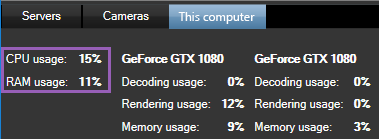
If your client PC has additional NVIDIA display adapters installed, the load on these GPU's are also visible.
If the load is too high, you can add GPU resources to your PC by installing multiple NVIDIA display adapters. Milestone does not recommend the use of Scalable Link Interface (SLI) configuration of your NVIDIA display adapters.

