Enable detailed bookmarks
To efficiently manage and search for your bookmarks, you can enable a setting that allows you to give your bookmarks a name and a description and to change the default time span for bookmarks.
-
On the global toolbar, select Settings and more
 and then Settings
and then Settings  .
.
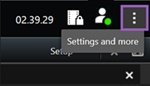
-
Select the Functions tab.
-
To enable detailed bookmarks for live video, locate the row with the Bookmark function in Live mode and change the setting to Add bookmark details.
-
To enable detailed bookmarks for recorded video, locate the row with the Bookmark function in Playback mode and change the setting to Add bookmark details.
-
Click Close to save the changes.

