Record tab (devices)
The following devices have a Record tab:
- Cameras
- Microphones
- Speakers
- Metadata
Recordings from a device are only saved in the database when you have enabled recording and the recording-related rule criteria are met.
Parameters that cannot be configured for a device are grayed out.
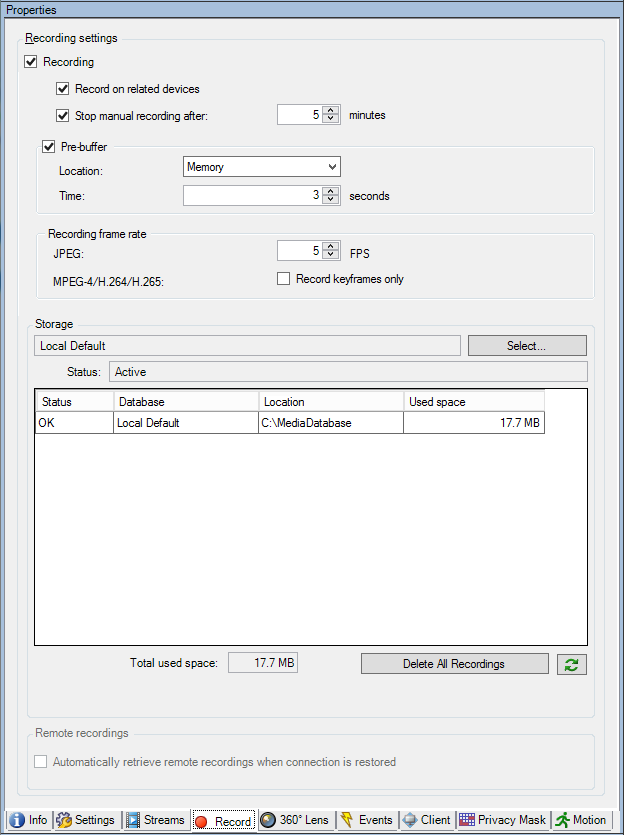
Tasks on the Record tab
|
Name |
Description |
|---|---|
| Recording | |
| Pre-buffer |
Pre-buffering and storage of pre-buffer recordings (explained) |
| Recording frame rate | |
| Storage | |
| Select | Move devices from one storage to another |
| Delete All Recordings |
Use this button if you have added all devices in the group to the same server: |
| Automatically retrieve remote recordings when connection is restored |

