IPv6 and IPv4 (explained)
Your system supports IPv6 as well as IPv4. So does XProtect Smart Client.
IPv6 is the latest version of the Internet Protocol (IP). The Internet protocol determines the format and use of IP addresses. IPv6 coexists with the still much more widely used IP version IPv4. IPv6 was developed in order to solve the address exhaustion of IPv4. IPv6 addresses are 128-bit long, whereas IPv4 addresses are only 32-bit long.
It meant that the Internet's address book grew from 4.3 billion unique addresses to 340 undecillion (340 trillion trillion trillion) addresses. A growth factor of 79 octillion (billion billion billion).
More and more organizations are implementing IPv6 on their networks. For example, all US federal agency infrastructures are required to be IPv6 compliant. Examples and illustrations in this manual reflect use of IPv4 because this is still the most widely used IP version. IPv6 works equally well with the system.
Using the system with IPv6 (explained)
The following conditions apply when using the system with IPv6:
Servers
Servers can often use IPv4 as well as IPv6. However, if just one server in your system (for example, a management server or recording server) requires a particular IP version, all other servers in your system must communicate using the same IP version.
Example: All of the servers in your system except one can use IPv4 as well as IPv6. The exception is a server which is only capable of using IPv6. This means that all servers must communicate with each other using IPv6.
Devices
You can use devices (cameras, inputs, outputs, microphones, speakers) with a different IP version than that being used for server communication provided your network equipment and the recording servers also support the devices' IP version. See also the illustration below.
Clients
If your system uses IPv6, users should connect with the XProtect Smart Client. The XProtect Smart Client supports IPv6 as well as IPv4.
If one or more servers in your system can only use IPv6, XProtect Smart Client users must use IPv6 for their communication with those servers. In this context, it is important to remember that XProtect Smart Client installations technically connect to a management server for initial authentication, and then to the required recording servers for access to recordings.
However, the XProtect Smart Client users do not have to be on an IPv6 network themselves, provided your network equipment supports communication between different IP versions, and they have installed the IPv6 protocol on their computers. See also illustration. To install IPv6 on a client computer, open a command prompt, enter Ipv6 install, and press ENTER.
Example illustration
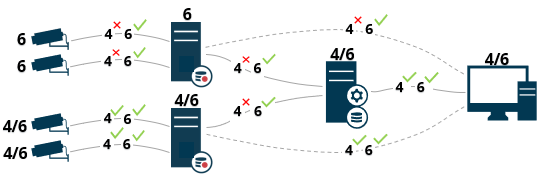
Example: Since one server in the system can only use IPv6, all communication with that server must use IPv6. However, that server also determines the IP version for communication between all other servers in the system.
Writing IPv6 addresses (explained)
An IPv6 address is usually written as eight blocks of four hexadecimal digits, with each block separated by a colon.
Example: 2001:0B80:0000:0000:0000:0F80:3FA8:18AB
You may shorten addresses by eliminating leading zeros in a block. Also, note that some of the four-digit blocks may consist of zeros only. If any number of such 0000 blocks are consecutive, you may shorten addresses by replacing the 0000 blocks with two colons as long as there is only one such double colon in the address.
Example:
2001:0B80:0000:0000:0000:0F80:3FA8:18AB can be shortened to
2001:B80:0000:0000:0000:F80:3FA8:18AB if removing the leading zeros, or to
2001:0B80::0F80:3FA8:18AB if removing the 0000 blocks, or even to
2001:B80::F80:3FA8:18AB if removing the leading zeros as well as the 0000 blocks.
Using IPv6 Addresses in URLs
IPv6 addresses contain colons. Colons, however, are also used in other types of network addressing syntax. For example, IPv4 uses a colon to separate IP address and port number when both are used in a URL. IPv6 has inherited this principle. Therefore, to avoid confusion, square brackets are put around IPv6 addresses when they are used in URLs.
Example of a URL with an IPv6 address:
http://[2001:0B80:0000:0000:0000:0F80:3FA8:18AB], which may of course be shortened to, for example, http://[2001:B80::F80:3FA8:18AB]
Example of a URL with an IPv6 address and a port number:
http://[2001:0B80:0000:0000:0000:0F80:3FA8:18AB]:1234, which may of course be shortened to, for example, http://[2001:B80::F80:3FA8:18AB]:1234
For more information about IPv6, see, for example, the IANA website (https://www.iana.org/numbers/). IANA, the Internet Assigned Numbers Authority, is the organization responsible for the global coordination of IP addressing.

