Configure the Management Server service as a generic service in the failover cluster
Descriptions and illustrations might differ from what you see on your screen.
- On the last server on which you have installed the management server, go to Start > Administrative Tools, open Windows' Failover Cluster Management. In the Failover Cluster Management window, expand your cluster, right-click Roles, and select Configure Role.
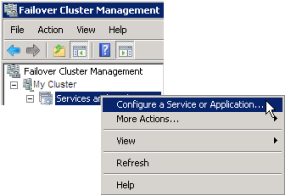
- In the High Availability Wizard, select Next.
- On the Select Role page, select Generic Service and click Next.
- On the Select Service page, select the Milestone XProtect Management Server service and click Next.
- On the Client Access Point page, specify the name (host name of the cluster) that clients will use when accessing the service. The host name must be different from the name of the cluster. Click Next.
- On the Select Storage page, click Next as no storage is required for the service.
- On the Replicate Registry Settings page, click Next as no registry settings are to be replicated.
- On the Confirmation page, click Next after you have verified that the cluster service is configured according to your requirements.
- On the Configure High Availability page, click Next.
- On the Summary page, click Finish to complete configuration of the management server as a generic service in the failover cluster.
- Right-click the role you just created and click Add resource > Generic Script. Select Milestone XProtect Event Server to add the Milestone XProtect Event Server service as a resource to the Milestone XProtect Management Server Cluster service.
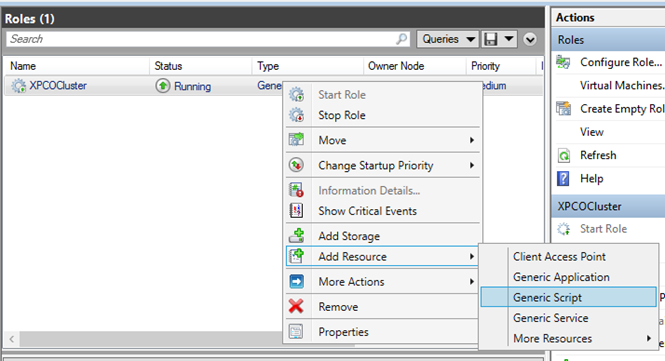
- Repeat step 11 and add all required services in the cluster, for example the Log Server. The Milestone XProtect Event Server and the Data Collector server should both be added as services to achieve an optimal deployment. Additionally, the Milestone XProtect Event Server should be set as a dependent service of the management server to ensure the event server also will stop when the management server is stopped.
- All added services are displayed in the bottom pane of the window.
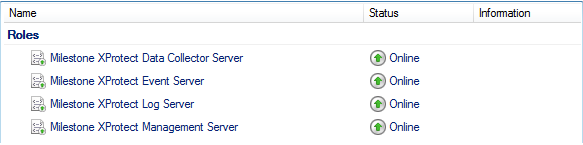
Update the cluster URL
Wenn Sie Konfigurationsänderungen vornehmen, halten Sie auf dem Microsoft Failover Cluster Manager die Steuerung und Überwachung des Dienstes an, damit der Server Configurator die Änderungen vornehmen kann, und starten bzw. stoppen Sie den Management Server Dienst. Wenn Sie den Startyp des Failover Cluster Service auf "Manuell" ändern, sollte dies nicht zu Konflikten mit dem Server Configurator führen.
Auf den Management Server Computern:
- Starten Sie den Server Configurator auf jedem der Computer, auf denen ein Managementserver installiert ist.
- Gehen Sie auf die Seite Registrierung.
- Klicken Sie auf das Bleistiftsymbol (
 ), damit Sie die Adresse des Management Servers bearbeiten können.
), damit Sie die Adresse des Management Servers bearbeiten können. - Ändern Sie die Adresse des Management-Servers in den Cluster-Rollennamen, der die Management Serverhostet, z. B. http://MyCluster.
- Klicken Sie auf Registrieren.
Auf Computern mit Komponenten, die den Management Server verwenden (z.B. Recording Server, Mobile Server, Event Server,
- Starten Sie den Server Configurator auf jedem der Computer.
- Gehen Sie auf die Seite Registrierung.
- Ändern Sie die Adresse des Management-Servers in den Cluster-Rollennamen, der die Management Serverhostet, z. B. http://MyCluster.
- Klicken Sie auf Registrieren.

