Add a web page to a view
You can embed web pages into your views, such as online instructions or company web pages, alongside the video from cameras or other content.
The supported formats are HTML, PHP, and ASP.
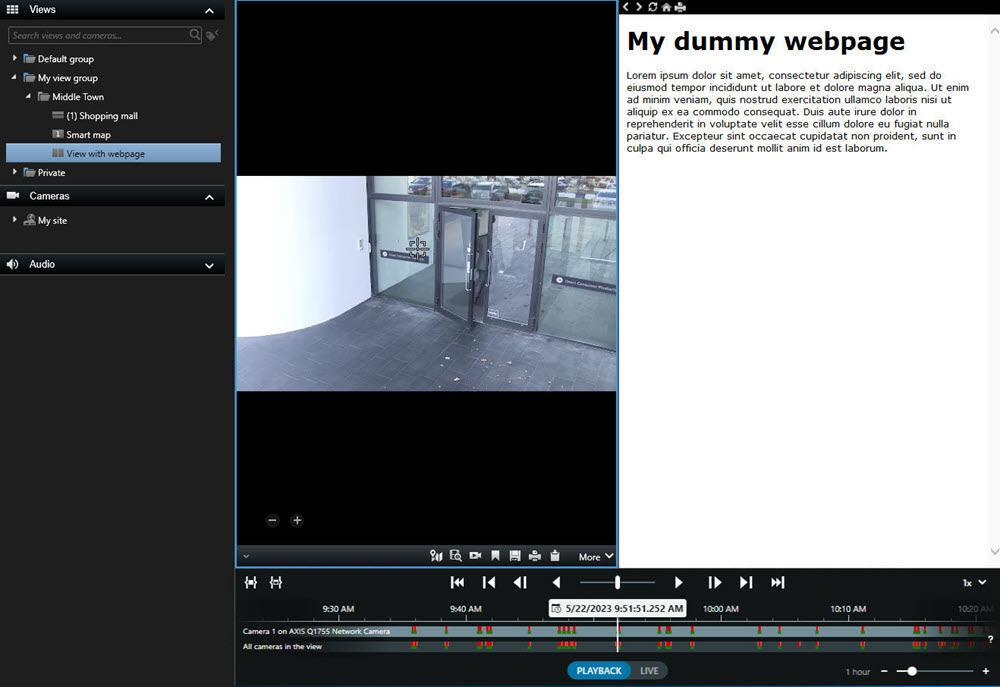
-
Select the view.
-
Na panelu nástrojů pracovního prostoru vyberte možnost Nastavení.
-
On the System overview pane, select and drag the HTML page item to one of the view items.
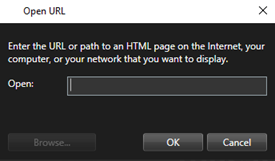
-
Enter the web address of the web page.
-
Expand the Properties pane to verify the web page properties and change them if needed. See Web page properties.
-
Další volbou Nastavení režim nastavení ukončíte a uložíte své změny.

