Edit error filters
With error filters, you can customize the errors you see in the Errors page. You can modify the existing filters, depending on your current needs.
To edit a filter:
-
In the navigation pane, select Errors and then click Manage error filters.
-
Select an existing filter
 and click Edit
and click Edit  .
.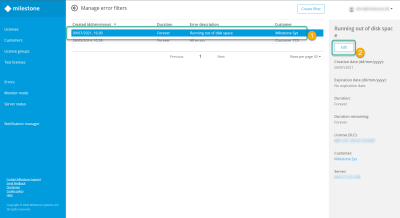
- In the Edit filter window, you can change some of the properties. After applying your changes, click Save.
Related topics:

