Failover steps
You configure the failover cluster on two computers represented as nodes.
The failover steps in a typical scenario are:
-
The Management Server, Event Server, Log Server, and SQL Server services run on node1 (in PRIM state). XProtect Management Server Failover replicates the data from these system components on node2 (in SECOND state).
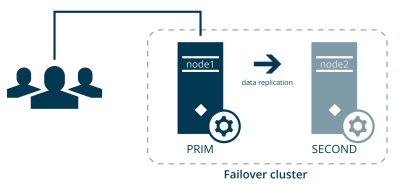
Every second, the computers exchange heartbeats.
-
If the management server on node1 becomes unavailable for 30 seconds, node2 takes over.
The failover time depends on the startup time of the Management Server service.
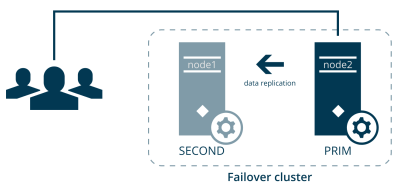
-
Node2 comes into ALONE state, and the data replication stops.
-
The Management Server, Event Server, Log Server, and SQL Server services start running on node2.
-
The Management Server, Event Server, and Log Server services store data on the SQL Server on node2.
-
-
You identify and fix the issue that caused the failover and start node1 from the failover web console. The data that was modified on node2 replicates on node1.
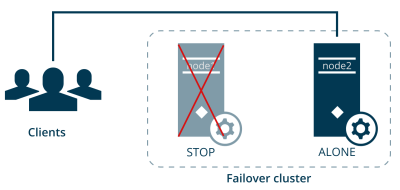
The VMS system components still run on node2 (in PRIM state), and the data replicates on node1 (in SECOND state).
You have the option to swap the states of the nodes.

