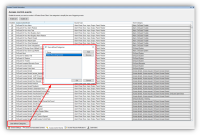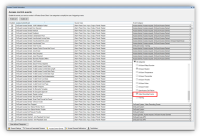Access control event categories
Below is the list of all access control event categories.
Default XProtect Access events:
-
Access Granted
-
Access Request
-
Access Denied
-
Alarm
-
Error
-
Warning
OnGuard events:
-
OnGuard Access Denied
-
OnGuard Access Granted
-
OnGuard Area ABP
-
OnGuard Asset
-
OnGuard Biometric
-
OnGuard Burglary
-
OnGuard C900
-
OnGuard Digitize
-
OnGuard Duress
-
OnGuard Fire 7
-
OnGuard Fire 8
-
OnGuard Fire 9
-
OnGuard Gas
-
OnGuard Generic
-
OnGuard Host Messages
-
OnGuard Intercom
-
OnGuard Medical
-
OnGuard Muster
-
OnGuard Open/Close
-
OnGuard Point of Sale
-
OnGuard Portable Programmer
-
OnGuard Relay/Sounder
-
OnGuard System
-
OnGuard Temperature
-
OnGuard Transmitter
-
OnGuard Trouble
-
OnGuard Video
-
OnGuard Water
-
OpenAccess Call Failure
Custom events:
-
User Defined Category...
To create a user-defined category, there is a User-defined Categories button on the bottom left corner of the Access control events menu.
-
Click the User-defined Categories button to create your own custom event category.
-
Click Add, name the category, and press OK. The user-defined category appears as an option in the Event Category list.