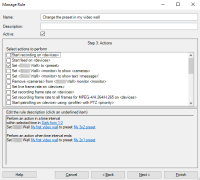Create rules with Smart Wall presets
By combining rules and Smart Wallpresets![]() XProtect Smart Client 中一個或多個 Smart Wall 監視器的預先定義的版面配置。預設點可決定顯示哪些攝影機,以及內容如何建構在視訊牆上的每個監視螢幕上。, you can control and automate what is displayed on your video wall. For example, a rule can trigger your video wall to display a certain Smart Wall preset during a certain day. You can even use rules to control what individual monitors display.
XProtect Smart Client 中一個或多個 Smart Wall 監視器的預先定義的版面配置。預設點可決定顯示哪些攝影機,以及內容如何建構在視訊牆上的每個監視螢幕上。, you can control and automate what is displayed on your video wall. For example, a rule can trigger your video wall to display a certain Smart Wall preset during a certain day. You can even use rules to control what individual monitors display.
Example of a rule triggering a Smart Wall preset:
See also Add rules