Disable the help
To prevent operators![]() A professional user of an XProtect client application. from accessing the help function, you can disable the help. Then nothing happens when you press F1, and the context-sensitive links and Help buttons are no longer visible. If required, you can enable the help again.
A professional user of an XProtect client application. from accessing the help function, you can disable the help. Then nothing happens when you press F1, and the context-sensitive links and Help buttons are no longer visible. If required, you can enable the help again.
The availability of the help can also be controlled server-side by your system administrator. You can only disable or enable the help if the system administrator has not locked this setting.
Steps:
-
On the global toolbar, select Settings and more
 and then Settings
and then Settings  to open the Settings window.
to open the Settings window.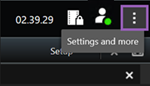
- From the Application tab and in the Help list, select Unavailable.
- Close the dialog.
- To test that the help has been disabled, press F1. Nothing should happen.

