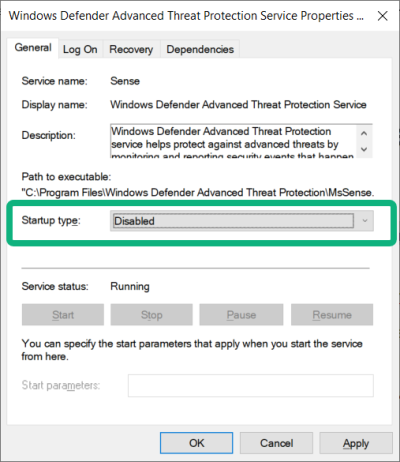Disable Windows Defender Advanced Thread Protection Service
The configuration of the XProtect Management Server Failover will fail if the Windows Defender Advanced Thread Protection Service is enabled.
-
Open the Start menu, and enter services.msc to open Services.
-
Scroll down to Windows Defender Advanced Threat Protection Service.
-
Right-click the service and select Properties. On the General tab, change the Startup type to Disabled. Then, select OK to save your changes.