Enable Bing Maps or Google Maps in XProtect Smart Client
To allow XProtect Smart Client operators to use a different key than the key from the Smart Client profile, you must enter the key in the settings in XProtect Smart Client.
Steps:
-
In XProtect Smart Client, open the Settings window.
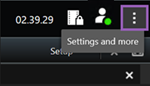
- Click Smart map.
- Depending on the map service you want to use, do one of the following:
- For Bing Maps, enter your key in the Bing Maps key field. See also Smart map integration with Bing Maps (explained).
- For Google Maps, enter your key in the Private key for Google Maps field. See also Smart map integration with Google Maps (explained).

