Acknowledge alarms in XProtect
Alarm acknowledgment and other alarm status change operations are performed manually in XProtect from the XProtect Smart Client.
-
In the Alarm Manager workspace or any alarm list view item in the Smart Client, right-click an alarm.
-
Select a new status for the alarm from the shortcut menu.
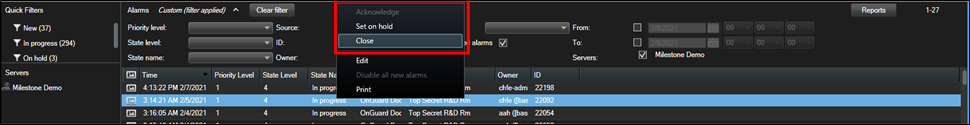
-
Close will close the event in XProtect and in OnGuard.
The status of the alarm in OnGuard will only change when the alarm is closed in XProtect.

