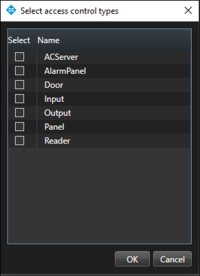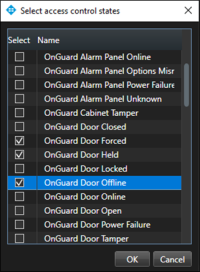Access control workspace doors
-
Open the Door list and select the type of access control hardware to display.
-
Choose the Access control type…, option to open the Select access control types window.
-
Door is the default option for this list, however, servers, panels, and any type of access control hardware in the system can be selected.
-
-
Open the All states list to filter hardware by status.
-
Choose the Access control state…, option to open the Select access control states window and select from the list of all available OnGuard hardware states.
-
Open the All doors list and select the Other…, option to open the Select access control elements window.
-
This window provides a directory of all the OnGuard hardware in the system.
-
-
Expand the directory, find the hardware device(s), and add them to the selected list.
-
Select a Door in the list to see video from associated cameras, view door status information, and command buttons available for that door.