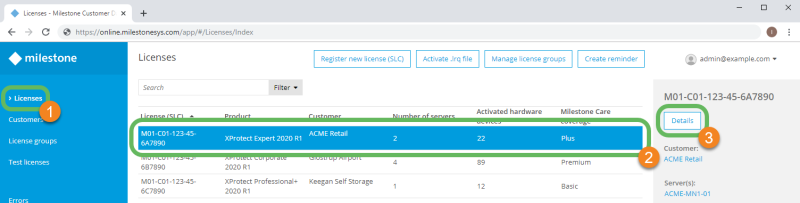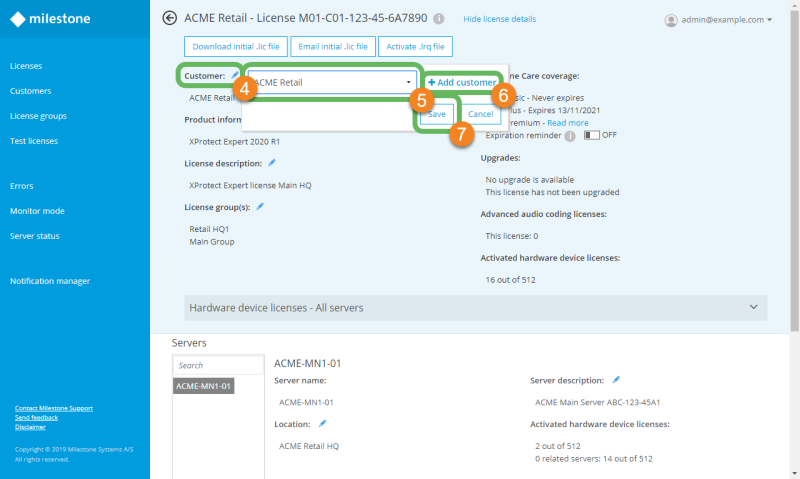Associate a license with a customer
Associate a license with a customer in order to provide more detailed information about the XProtect VMS installation and corresponding server location and license information.
Registered licenses that are not associated with a customer (such as newly purchased or merged licenses) appear in the Licenses list as Unspecified.
- Log in to Milestone Customer Dashboard (https://online.milestonesys.com/).
-
In the main menu, select Licenses
 .
.If a license (SLC) has not been registered, you cannot see it in Milestone Customer Dashboard. To register an SLC, see Register software license codes (SLCs) in Milestone Customer Dashboard.
-
Locate the license that you want to associate with a customer.
Search for a specific license by SLC using the Search field.
-
Select the license
 and select Details
and select Details .
. - On the Details page, select the pencil icon
 next to the Customer entry
next to the Customer entry  .
.
- In the new window, select the customer that you want to associate with this license in the list
 .
. -
Optional: Select Add customer
 to associate the license with a new customer.
to associate the license with a new customer. - Select Save
 to apply the changes.
to apply the changes.