Install the CCure server components
You must install integration software components on the CCure 9000 server.
-
Double-click the “Milestone-CCure-v2_XX-Integration-XX-XX.msi” file to start the installation.
-
Click Next to enter the component selection step. When you install on a CCure 9000 server that will not require the Client components, open the Client Components list and select the “Entire feature will be unavailable” option.
-
Open the Server Components list and select the “Will be installed on local hard drive” option.
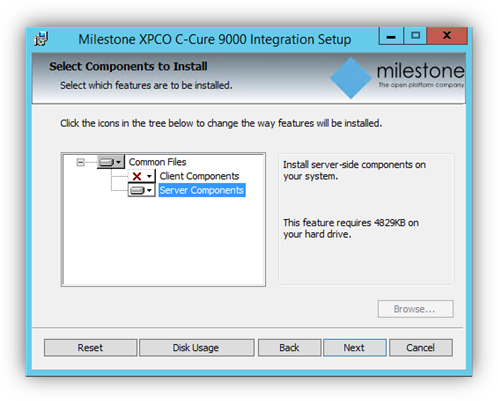
-
Click Next to continue. If you need to change the installation directory, at the next step, click Back and then select the “Browse…” button. The default installation location is: C:\Program Files (x86)\Tyco\
-
Click Install to complete the installation process.

