Enable encryption to and from the management server
当您具有以下类型的远程服务器时,可以加密管理服务器和关联的 Data Collector服务器之间的双向连接:
- Recording Server
- Event Server
- Log Server
- LPR Server
- Mobile Server
如果您的系统包含多个记录服务器或远程服务器,则必须在所有这些服务器上启用加密。
When you configure encryption for a server group, it must either be enabled with a certificate belonging to the same CA certificate or, if the encryption is disabled, then it must be disabled on all computers in the server group.
- 托管管理服务器的计算机上信任服务器身份验证证书
首先,在管理服务器上启用加密。
步骤:
-
在安装了管理服务器的计算机上,从以下位置打开 Server Configurator:
- Windows“开始”菜单
或
- Management Server Manager,通过右键单击计算机任务栏上的 Management Server Manager 图标
-
在 Server Configurator 的服务器证书下,打开加密。
-
单击选择证书以打开一个列表,其中包含具有私钥的 Windows 证书存储中本地计算机上安装的证书的唯一主题名称。
- 选择一个证书以加密记录服务器、管理服务器、故障转移服务器和数据收集器服务器之间的通信。
- 单击应用。
选择详细信息以查看有关所选证书的 Windows 证书存储信息。
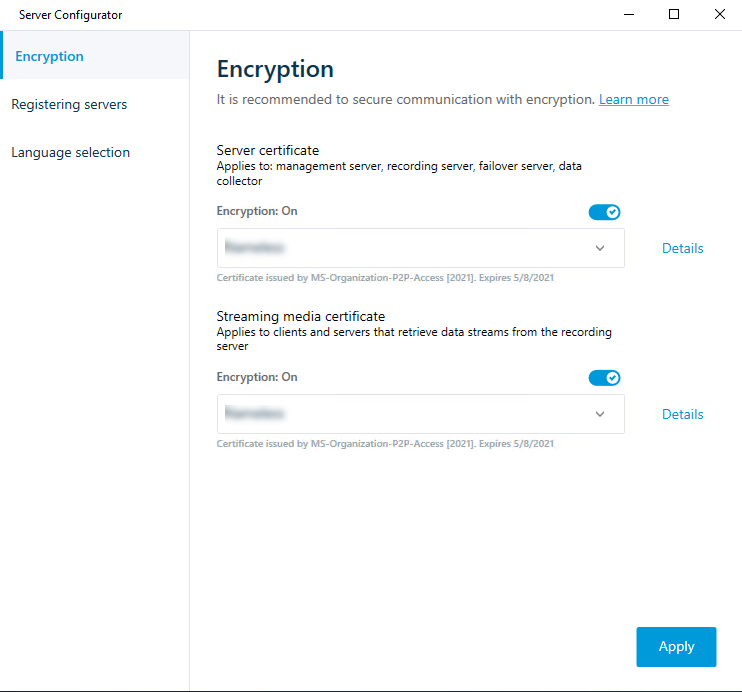
要完成启用加密,下一步是更新每个记录服务器和每个具有数据收集器(Event Server、Log Server、
For more information, see Enable server encryption for recording servers or remote servers.

