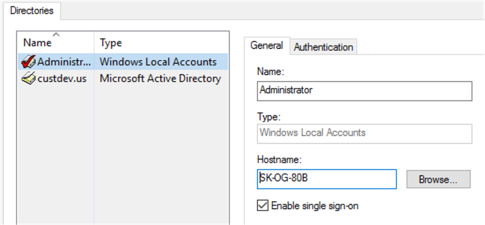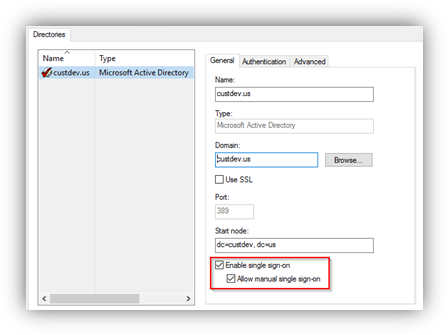Create single sign-on (SSO) directory
These instructions are not meant to replace the knowledge of a trained LenelS2 system administrator. They are here to enable the basic setup of an authentication directory and SSO user, so that the integration can connect to the OnGuard system.
For an OnGuard Enterprise system, you can only create directories on the master server.
Using the OnGuardSystem Administration app, go to the Administration menu and select Directories.
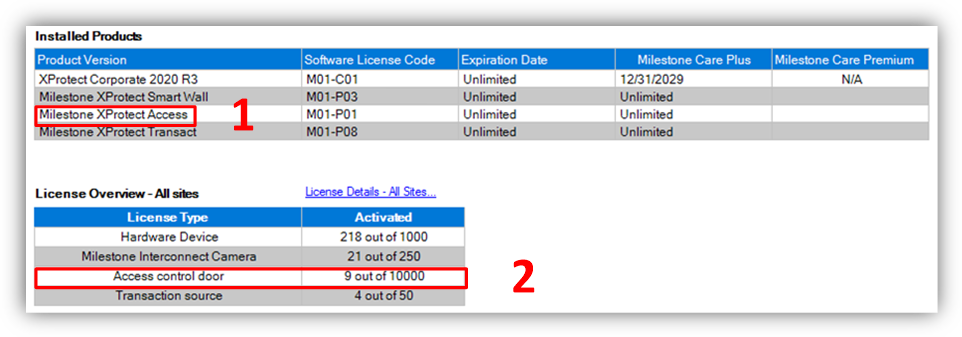
|
Windows Local Account |
Domain User Account |
|
For Windows Local Account support, the single sign-on account MUST be a “Windows Local Account”. |
For Domain User Account support, the single sign-on account MUST “Allow manual single sign-on” as shown below. |
|
|
|
WARNING---If you are creating a Directory of a type other than “Windows Local Accounts” (e.g. LDAP, Active Directory), ensure that the SSO user is a member of the Local Administrators group.---WARNING