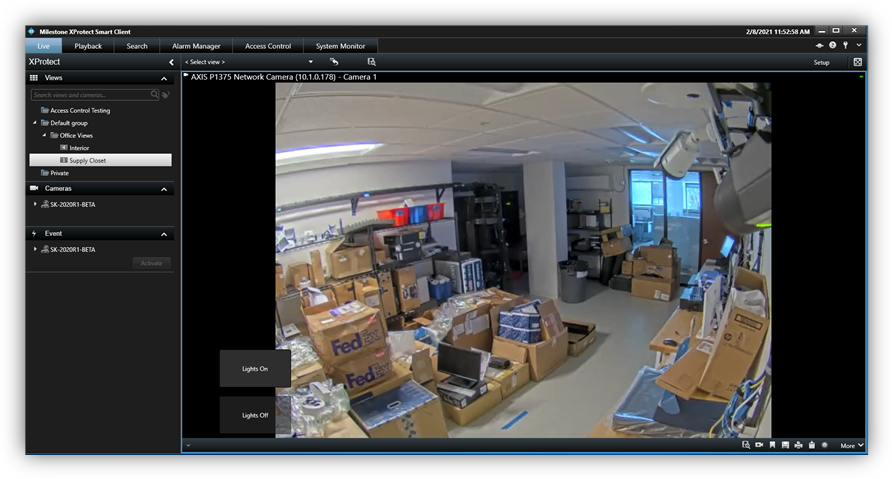Overlay buttons & Commands
Overlay buttons are used to add manual buttons to video panes. Anything that can be triggered by a command can be added with an overlay button in the Smart Client. When the Smart Client is in setup mode, there is an Overlay Buttons panel on the left side of the client, select the Access Control icon.
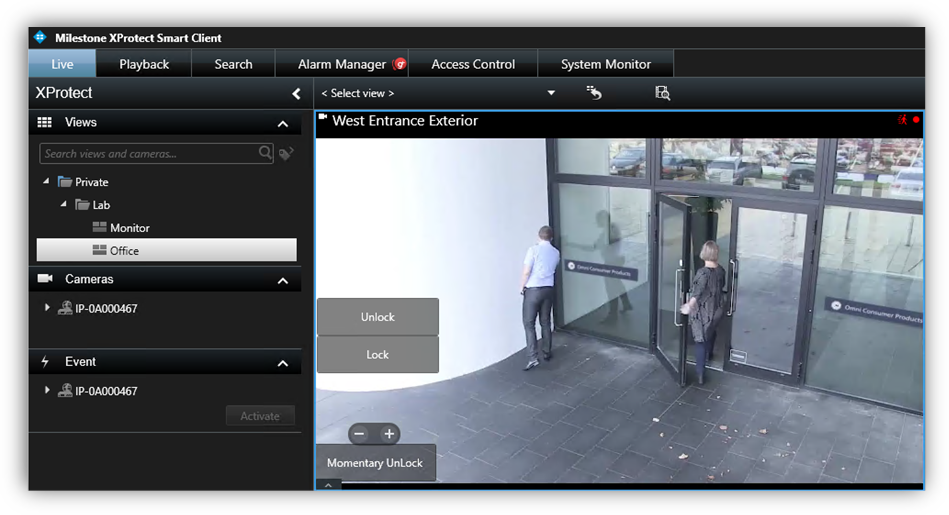
Expand the Access Control icon to find all the doors and readers, panels, and the connected inputs and outputs in the system.

Select a Command from the list and drag it onto the view pane.
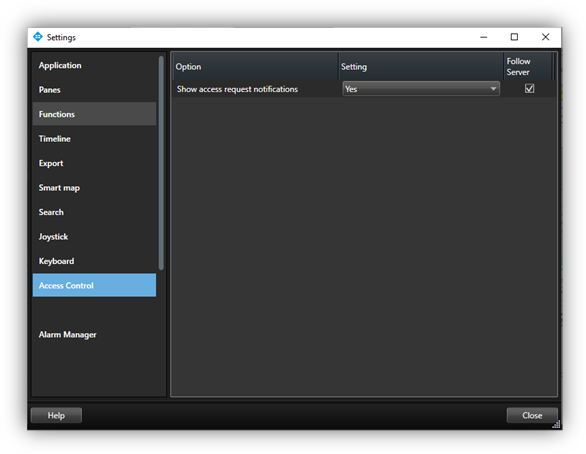
The output commands include activate and deactivate. Once the commands are visible on a camera view pane they can be resized, moved around, and - with a right click - the name of the command can be edited.