Upgrading from 1.1 to 1.2 with operator login events
For integrated systems upgrading from version 1.1 of the XPA plugin to the 1.2 version, the default behavior of the CCure 9000 Operator Login event has been changed. This event was monitored by default in the 1.1 version but is not monitored by default in 1.2.
To check status of this event:
-
Open the XProtectManagement Client and select the Access Control Events tab of the XPA instance.
-
Scroll down to find the event titled: Operator Login
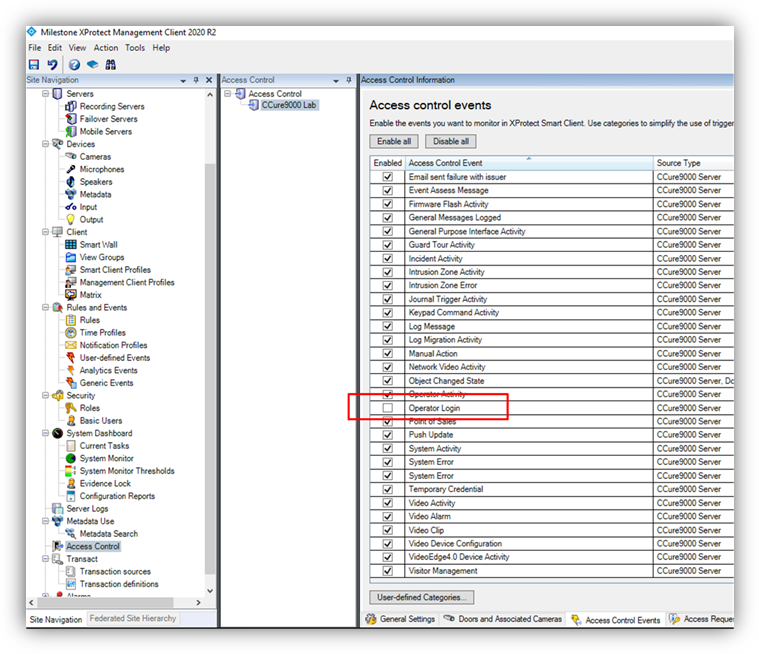
It has been observed, on some systems, that many events are generated. To avoid this behavior, the decision was made to leave this event out of the default list of events which the XPA integration monitors.
However, this default behavior only changes on newly created XPA instances. Therefore, if an upgraded system is receiving many Operator Login events and the behavior must stop being monitored, it is required to disable Operator Login events and save the configuration. Otherwise, this change in the default behavior will not impact an upgraded system.

