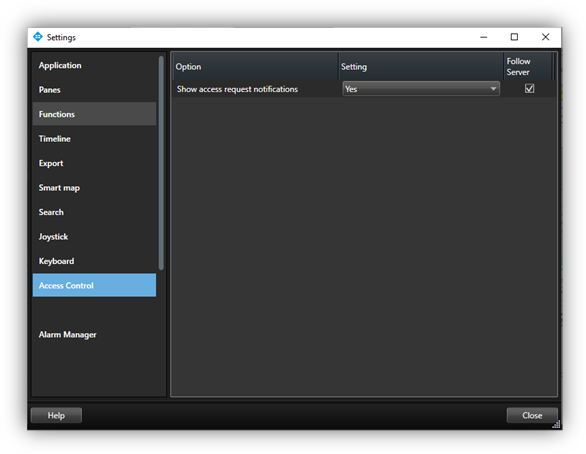Access control options
In the upper right corner of the Smart Client application is a down arrow icon.

Click on this icon and choose the settings option to enter the Smart Client settings window. Select the Access control menu in the Settings window. Choose to show or block access request notifications in the Smart Client.