Upgrading OnGuard breaks the integration (version 2.3 or earlier)
Upgrading the OnGuard system with a service pack release has been observed to remove the required XProtect components for the integration. No video will be available from configured devices and no integrated functionality will be available until this is fixed.
The files that are deleted are located by default in this location:
C:\Program Files (x86)\OnGuard\
Important: In Version 2.4 of the integration, the location of the installed files has been changed and this issue should no longer exist.
The new location is:
C:\Program Files (x86)\Milestone OnGuard \Translator\
There are three files which are deleted:
-
MilestoneTrans.dll
-
MilestoneTrans.Managed.dll
-
MilestoneTrans.Managed.dll.config
There are many files in this folder. Search for the files to confirm if they exist. If they do not exist, you can fix this by downloading the plugin installation wizard and performing the Change operation.
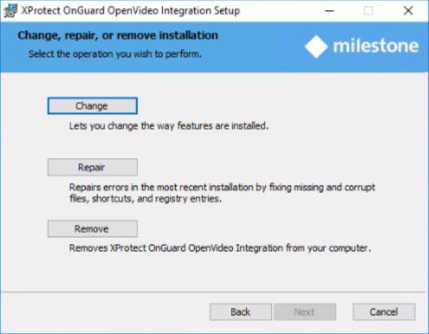
Download the files from this location: download.milestonesys.com/lenels2, make sure to download the file that corresponds to the major lease of the OnGuard system that was upgraded.
Complete the wizard using the "Change" option without changing any of the default options. You can run the wizard on an OnGuard server or workstation. After the re-installation is complete, Milestone recommends that you reboot the OnGuard workstation or restart the LS Communications Server service on an OnGuard server. This should return the integration to full functionality.

