ACM Server installation
Go to the CCure 9000 host machine, locate the required .msi file to start the installation wizard. The required file is named:
-
Milestone.ACMServer.x64.msi
Double-click the installation file. Click Next to begin the wizard.
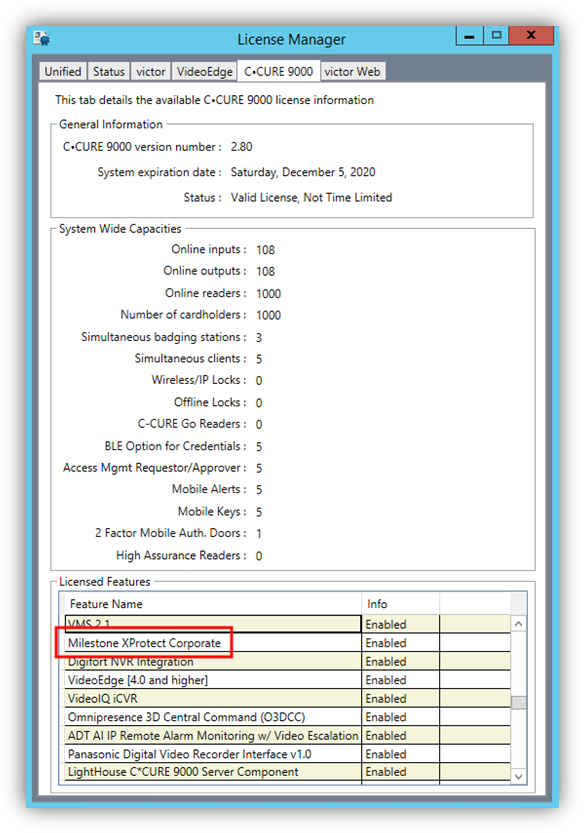
At the ACM Server RunAs Credentials step, the default option of Run as LocalSystem can be used, or remove this option to enter a user name and password for the ACM Server. Click Next to continue. Click Install to install the ACM Server, or click Back if you need to change the default installation directory. The default installation directory is:
-
C:\Program Files\Milestone ACM Server\
Finish the ACM Server installation wizard.

