Check the status of your server connection
In the User profile window, you can check the status of your server connection, for example, to see if you are using an older security model (HTTP) or the newest security model (HTTPS). If multiple sites are connected through Milestone Federated Architecture, you can also check the connected sites.
-
HTTPS
-
HTTP
-
Not connected
Steps:
-
On the application toolbar, select the User Profile button.
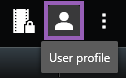
- Select Login information and check the status of your connection.

