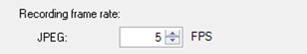Specify recording frame rate
You can specify the recording frame rate for JPEG.
- In the Site Navigation pane, select Devices.
- Select the relevant device in the Overview pane.
- On the Record tab, in the Recording frame rate: (JPEG) box, select or enter the recording frame rate (in FPS, frames per second).