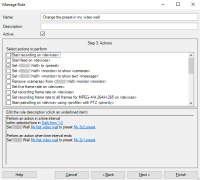Create rules with Smart Wall presets
By combining rules and Smart Wallpresets![]() A predefined layout for one or more Smart Wall monitors in XProtect Smart Client. Presets determine which cameras are displayed, and how content is structured on each monitor on the video wall., you can control and automate what is displayed on your video wall. For example, a rule can trigger your video wall to display a certain Smart Wall preset during a certain day. You can even use rules to control what individual monitors display.
A predefined layout for one or more Smart Wall monitors in XProtect Smart Client. Presets determine which cameras are displayed, and how content is structured on each monitor on the video wall., you can control and automate what is displayed on your video wall. For example, a rule can trigger your video wall to display a certain Smart Wall preset during a certain day. You can even use rules to control what individual monitors display.
Example of a rule triggering a Smart Wall preset:
See also Add rules